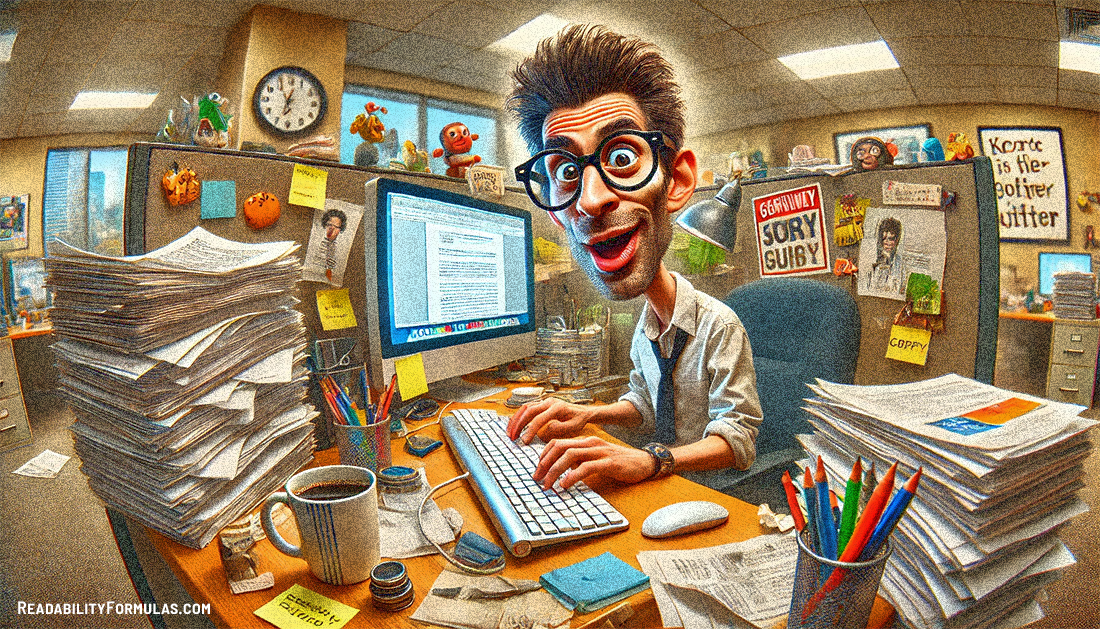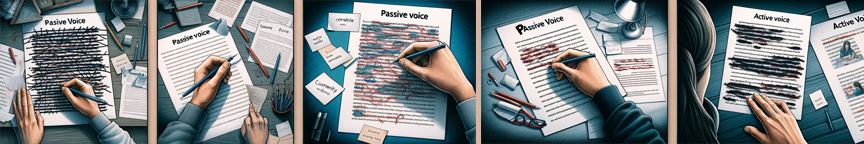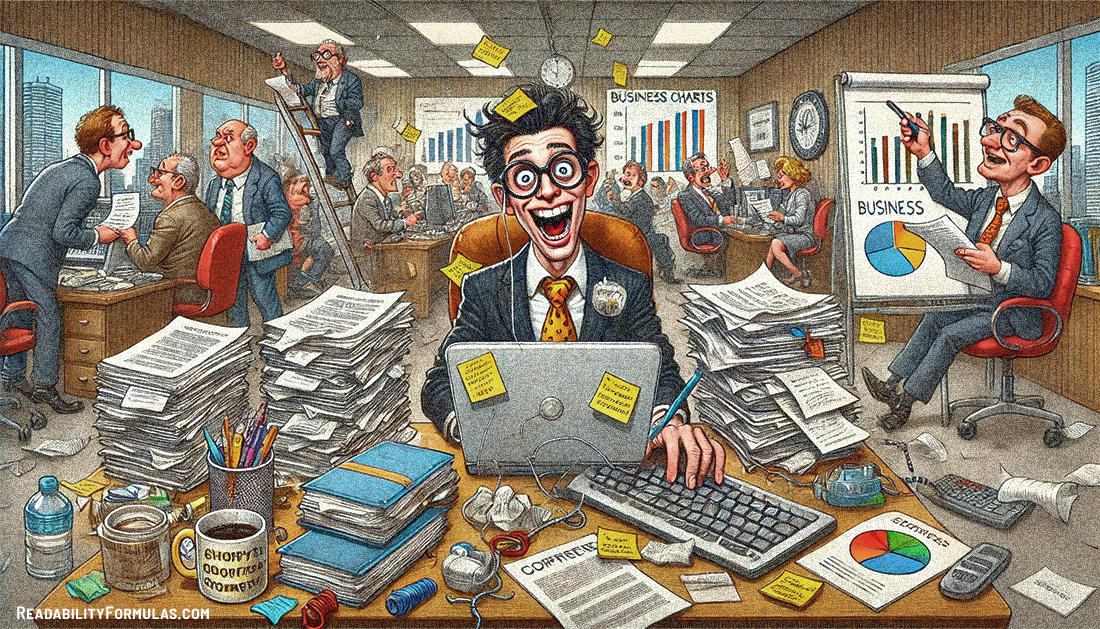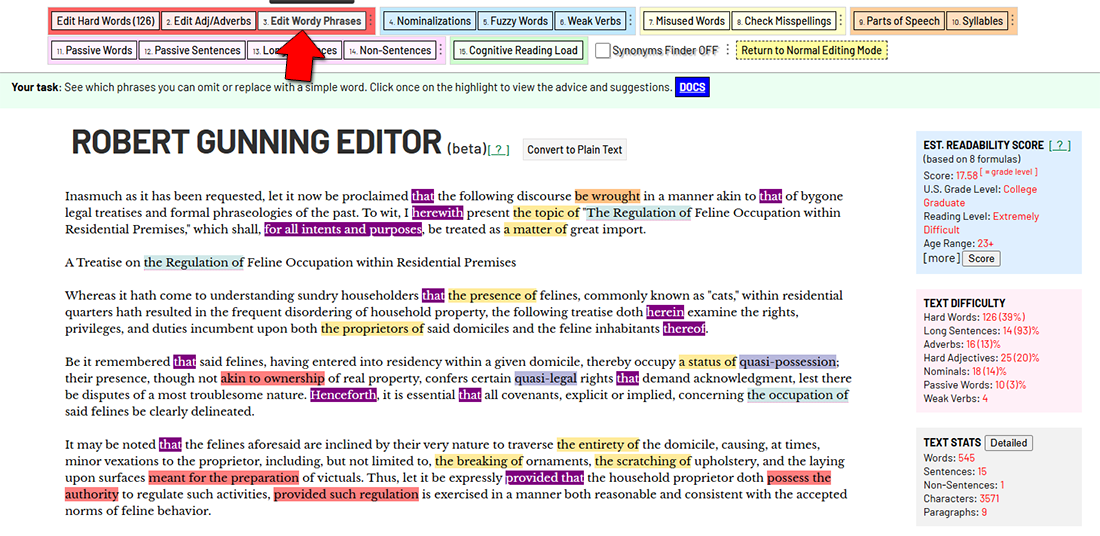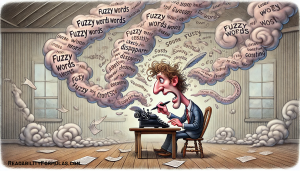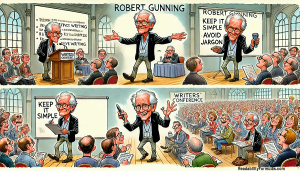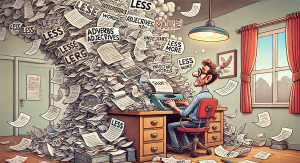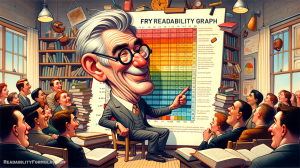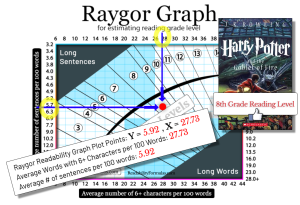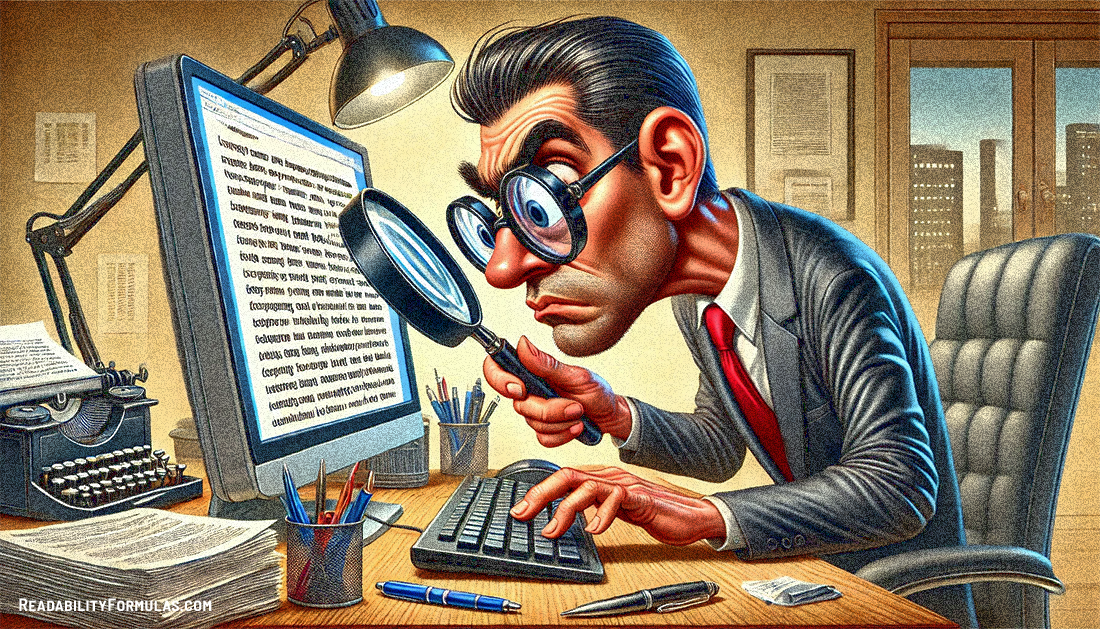 In the past decade people wrote to impress others, rather than to communicate with them. Many business writers used formal language and multi-syllable words that no one ever said out loud (like “notwithstanding” and “heretofore”). Lawyers still speak and write in this manner, called “legalese,” which is a complicated and unnecessary writing style. Business documents today are much different because of shifts in communication style, technology, and workplace culture. What, exactly, has changed?
In the past decade people wrote to impress others, rather than to communicate with them. Many business writers used formal language and multi-syllable words that no one ever said out loud (like “notwithstanding” and “heretofore”). Lawyers still speak and write in this manner, called “legalese,” which is a complicated and unnecessary writing style. Business documents today are much different because of shifts in communication style, technology, and workplace culture. What, exactly, has changed?
1. Tone and Formality
PAST: Business documents were written in a formal, Shakespearean-like tone. Phrases like “Please find enclosed herewith” or “To whom it may concern” were common phrases. The goal was to convey professionalism—but the result produced complex and rigid language.
TODAY: The tone is more conversational and approachable. Companies communicate effectively without being overly formal. Today’s business documents use direct, friendly language to connect with readers. For example, a report might say “Here’s what we found” rather than “The findings are presented herein.”
2. Clarity and Brevity
PAST: Business documents were lengthy and filled with jargon. The use of multi-syllable words and dense paragraphs was seen as a mark of intelligence and professionalism. Writers tried to sound sophisticated at the expense of writing clearly.
TODAY: Documents are shorter and clearer. Writers get the point across quickly due to shorter attention spans and increased workloads. Companies aim for clarity and brevity, using bullet points, short paragraphs, and everyday language.
3. Visual Design and Readability
PAST: Writers presented business documents in a plain format—lots of text, few headings, and minimal visual breaks. The absence of visual elements made the document difficult to read.
TODAY: Writers use more visual elements to improve readability such as infographics, bullet points, callouts, sidebars, and color coding. For example, many reports use images and charts to break up the text and present data visually.
4. Purpose and Audience Focus
PAST: Business documents were written from the perspective of the company or the writer. They were filled with “We” statements and structured to impress stakeholders, rather than to connect directly with readers.
TODAY: Writers focus more on readers, using a “you-focused” perspective. Instead of explaining why the company is great, today’s writing explains how the company benefits its customers or solves their problems.
5. Accessibility and Plain Language
PAST: Business documents used lots of technical jargon and industry-specific terms that only experts could decode. For example, legal or financial documents were full of obscure terms that required specialized knowledge to understand.
TODAY: Accessibility is a key concern. Writing in plain language has become a priority, especially for consumer-facing documents. Governments and large corporations continue to adopt clear communication standards. The goal is to make documents understandable to anyone, regardless of their background.
6. Digital Transformation
PAST: Business documents were primarily paper-based, such as memos, letters, and reports. They were printed, filed, and distributed physically—even email communication had a formal and letter-like quality.
TODAY: Most business documents are created, shared, and stored digitally. The format is more fluid—documents may be collaborative Google Docs, slides, or instant messages. Tools like Slack and Trello have transformed how companies and contractors create documents as a team.
7. Interactivity and Engagement
PAST: Documents were static, with information presented linearly. They lacked real-time collaboration and required follow-up meetings or additional materials for full understanding.
TODAY: Business documents are interactive, using links, multimedia, and embedded surveys or forms. Presentations include clickable content, and reports have interactive dashboards where writers can filter data and explore information more deeply.
8. Collaboration
PAST: Business documents were often created by a single author. Collaboration was cumbersome because it involved multiple printed drafts and handwritten edits.
TODAY: Documents are created collaboratively, using tools like Google Docs or Microsoft Teams. A team of writers can edit and comment on the fly, making the process fast and dynamic. Collaborative platforms enable writers to track changes, add comments, and receive instant feedback.
9. Formatting and Structure
PAST: Formal documents were structured in lengthy sections without flexible formatting. Headings and subheadings were rare, and information was linear.
TODAY: Writers use formatting to improve scannability. Headings, subheadings, bullet points, a glossary of links, numbered lists, and callout boxes are common. Readers can quickly locate specific information without reading the entire document.
10. Tone Adapted for Digital Channels
PAST: Business writing was aimed at print or formal meetings, resulting in a style suited for in-depth reading and reflection.
TODAY: Writing style has evolved for digital consumption. Emails, instant messaging, and social media require a punchy and succinct tone. Messaging apps promote quick, casual exchanges rather than detailed, drawn-out paragraphs. Even formal business content, like annual reports, now have an easy-to-scan executive summary.
11. Empathy and Inclusivity
PAST: Documents lacked an inclusive tone—language was impersonal. Writers did not account for diverse audiences or different levels of expertise among readers.
TODAY: Empathy and unity are priorities in business writing. Companies strive to use gender-neutral language and avoid jargon that could exclude or confuse readers. Documents are accessible to readers with different abilities, in line with accessibility standards like WCAG.
12. Automation and AI Tools
PAST: Writers created document manually. They had to proofread many times to ensure correctness, which increased the chance of human errors.
TODAY: Writers can create or refine business documents using AI tools like Grammarly, which helps improve grammar, tone, and clarity; or ChatGPT, which can summarize content. Such automated tools can polish final drafts to ensure a consistent style.
13. Reduction in Legalese and Complexity
PAST: Documents were often loaded with “legalese”—complex terms that intimidated most readers.
TODAY: Companies like Dropbox and Airbnb have led the way in rewriting agreements in plain language, making them shorter and more transparent. The goal is to help customers and business partners understand contracts and agreements without needing a lawyer.
These changes reflect how business communication has adapted to a world where speed, connectivity, and clarity are crucial.
Here’s how to write readable business documents:
1. WRITE BELOW THE 8th-GRADE LEVEL. Some writers worry this may insult their readers’ intelligence. In reality, no one complains when something is too easy to understand. Studies show writing below the 8th-grade level achieves the best results. Your readers are not dumb; they just lack time to process and recall complicated messages.
2. GET TO THE POINT. As a general rule, state the reason for your document in the first sentence.
Good: “We’ve filled this position and are not accepting applications.”
Bad: “Unfortunately, the position for which you applied has already been filled and we are therefore no longer accepting applications.”
3. GET ACTIVE (use active voice, not passive). Writing in passive voice makes you write wordy sentences; instead, write in active voice for clarity and impact.
Active Voice: “We like your ideas and will use them by the end of the year.”
Passive Voice: “The ideas you proposed have been reviewed and found to be acceptable and appropriate. An implementation schedule has been developed with the goal of being completed by the end of the year.”
4. USE FEWER WORDS. People are busy; be brief!
Good: “We do not tolerate sexual harassment. Please read this policy. Call Mr. Smith if you have questions.”
Bad: “This is to inform all employees that sexual harassment of any kind will not be tolerated under any circumstances by this organization. Be advised that, in order to clarify the company position on this subject, the attached policy has been developed and provided for your reference. Your cooperation in this important matter is appreciated. Please do not hesitate to contact Mr. Smith if he can be of further assistance or provide you with additional information about this issue.”
5. ADD A CLEAR CALL TO ACTION. If you are writing for a purpose other than to inform, tell your readers exactly what you want them to do.
Bad: “It is our desire to receive an indication of your concurrence as soon as possible.”
6. DO NOT REPEAT NUMBERS. Spelling out numbers and then repeating them as digits within parentheses is redundant and unnecessary. Use this basic rule: less than 10 or beginning a sentence, spell it out; more than 10, use digits. Do NOT do both!
Bad: “Thirteen (13) samples were collected.”
7. AVOID JARGON AND TECHNICAL TERMS: Your readers maybe unfamiliar with industry-specific terms. Make sure a broad audience can understand your writing.
Bad: “We must rectify the algorithmic malfunction within the operational codebase.”
8. USE SUBHEADINGS/BULLET POINTS: Breaking up the text into smaller sections and using bullet points can make it more digestible.
Good:
- Introduction: Purpose of the Email
- Main Points: Key Information
- Conclusion: Action Steps
Bad: A long block of text without any breaks or formatting, blah, blah, blah, blah.
9. PARALLEL STRUCTURE: When listing items or ideas, use the same pattern of words.
Bad: “The manager must plan the meeting, agenda organizing, and discussion leading.”
10. BE CONCISE: Don’t beat around the bush. Say what you mean. Get to the point. Got it?
Bad: “If you wouldn’t mind, could you please consider submitting the report at your earliest convenience, ideally by Friday?”
11. USE VISUAL AIDS: Sometimes a picture is worth a thousand words. Charts, graphs, and other visuals can enhance understanding.
Bad: “In the first quarter we had X sales, in the second quarter we had Y sales, in the third…”
12. FOCUS ON POSITIVE LANGUAGE: Frame requests and information in a positive rather than negative way.
Bad: “Don’t forget to turn in the report like you did last time.”
13. BE CULTURALLY SENSITIVE: Consider the cultural background of your readers. Make sure your language is respectful and inclusive.
Bad: “Our way is the right way.”
14. REVISE AND PROOFREAD: Don’t just rely on spell-checkers. Read and revise your document to ensure it’s clear, concise, and error-free.
Bad: Sending it off without a second glance. Yikes!
Remember: brevity is key!
Business writing is not about impressing with grandiose words; it’s about communicating effectively. Keep it simple, keep it clear, and you’ll engage your readers. TRANSLATION: LESS IS MORE.
Use a More Accessible Writing Style
Review these examples to learn how to use a more accessible writing style.
Old vs. New Business Emails
Old Style: A decade ago, business emails were filled with phrases like “Please be advised that,” “At your earliest convenience,” and “In reference to.” For example, an email would start with, “Please be advised that I am reaching out to you regarding the aforementioned proposal.” Writers used such phrases to impress rather than communicate clearly.
New Style: Today, effective business emails are more direct. A similar email now reads, “I’m reaching out about the proposal we discussed.” Writers communicate clearly and succinctly; they avoid the pompous and verbose style of the past.
Corporate Memorandums
Old Style: In corporate memos from the early 2010s, phrases like “Notwithstanding the aforementioned conditions” or “It has come to our attention” were common. These phrases were meant to sound formal but made the content hard to follow.
New Style: Modern corporate memos favor a conversational approach: “We need to address some issues, so here’s what we can do.” This makes the communication accessible and actionable without any unnecessary jargon.
Legal Contracts vs. Simplified Agreements
Old Style: Legal contracts are known for their complex, archaic language. Phrases like “heretofore,” “whereas,” and “in witness whereof” filled pages of legal text. Such phrases obscure meaning rather than clarify it.
New Style: Companies like LegalZoom and Rocket Lawyer create simplified versions of common legal agreements that curtail “legalese.” Instead of “notwithstanding the provisions set forth hereinabove,” they use plain language like, “Despite what’s stated above.” This shift to plain English makes legal documents accessible to the average person.
Public Notices
Old Style: Public notices or government documents used phrases like, “All persons are hereby notified that…” or “The undersigned party herewith submits.” These formal phrases alienated readers.
New Style: Today’s public notices use plain English. The Plain Writing Act of 2010 pushed federal agencies to use simple, straightforward language. Government websites like Healthcare.gov use easy-to-understand phrases like “Sign up for coverage” instead of “Commence the application process below.“
Legalese in Tech Policies
Old Style: Privacy policies a decade ago were dense, filled with complex sentences that confused public users. Policies were more about impressing lawyers than communicating with the public.
New Style: In recent years, companies have adopted accessible versions of their privacy policies. For example, Apple has a “privacy overview” that uses bullet points and plain language like: “We collect your data to make our services work better for you.” The company conveys terms clearly without overwhelming users with legal jargon.
Job Descriptions
Old Style: Job descriptions used phrases like “Seeking a candidate who, notwithstanding the workload, can function efficiently.” The formal tone and complex wording challenged job seekers to understand the expectations.
New Style: Modern job descriptions are more accessible: “We need someone who can manage their workload effectively.” Companies like Google and Spotify use more conversational and clear language to attract talent.
Customer Support Responses
Old Style: Customer support emails used phrases like “In reference to your previous communication” or “Your request has been duly noted.” The tone was filled with complex, formal language intended to convey authority.
New Style: Today, customer support at companies like Amazon and Zappos uses simple, friendly phrases: “Thanks for your message!” or “We’re here to help.” Companies connect with their customers through a more friendly and human approach.
Corporate Mission Statements
Old Style: Mission statements were wordy, filled with jargon such as “Endeavor to optimize operational synergies.” Such mission slogans sounded impressive but were meaningless to employees and customers.
New Style: Today, companies use concise mission statements. For example, Nike’s mission is, “Bring inspiration and innovation to every athlete in the world.” It’s direct and clear, and communicates values in a relatable way.
Educational Materials
Old Style: Textbooks and academic articles used terms like “heretofore” and “in contradistinction.” The writing style felt more like an effort to impress colleagues rather than educate students.
New Style: Educational platforms like Khan Academy and Coursera use a conversational tone to explain complex subjects in everyday language. Their goal is to make learning accessible, not to showcase the writer’s vocabulary.
Legalese in EULAs (End User License Agreements)
Old Style: The original EULAs were unreadable, full of terms like “Hereinafter referred to as the Licensee” and “Without limitation.” Most users couldn’t understand what they were agreeing to.
New Style: Dropbox reworked its terms of service to shorten and simplify it, using headings, bullet points, and simple phrasing. The new approach communicates clearly rather than impressing with complexity.
These examples show how writing that once tried to impress has been replaced by writing that communicates. It’s all about being clear, accessible, and direct. The goal? Talk like a human, not a thesaurus.
Business documents serve many purposes, from guiding operations to communicating with clients and stakeholders. Here is a table of common documents, their main purpose, who reads them, and their readability level.
| Type | Main Purpose | Readers | Est. Readability Level |
|---|---|---|---|
| Business Proposal | To present a plan or an offer to a client or stakeholder | Potential clients, internal executives, stakeholders | Grade 10-12 |
| Internal Memo | To share updates or directives within an organization | Employees, team members, managers | Grade 8-10 |
| Email Communication | To communicate important information or provide updates | Employees, clients, partners | Grade 7-8 |
| Annual Report | To inform stakeholders about the company’s financial health and achievements | Investors, stakeholders, board members | Grade 12+ |
| Privacy Policy | To explain how customer data is collected, used, and protected | General public, customers, website users | Grade 10-12 |
| User Manual | To guide users on how to use a product or service | End users, customers | Grade 6-8 |
| Legal Agreement | To establish binding commitments between parties | Business partners, clients, legal representatives | Grade 12+ (often requires legal expertise) |
| Meeting Agenda | To outline the topics and flow of a meeting | Meeting participants | Grade 6-8 |
| Press Release | To announce newsworthy events or product launches | Media, journalists, general public | Grade 8-10 |
| Job Description | To describe roles and responsibilities for open positions | Job seekers, recruitment agencies | Grade 8-10 |
| Project Report | To provide a detailed account of the progress, achievements, and next steps of a project | Project stakeholders, management, team members | Grade 10-12 |
| Sales Brochure | To promote products or services to potential customers | Potential customers, clients | Grade 7-9 |
| White Paper | To provide an in-depth analysis of a problem and propose a solution | Industry experts, business stakeholders, clients | Grade 12+ (college level) |
| Business Plan | To outline the goals, strategy, and financial forecasts of a business | Investors, stakeholders, potential partners | Grade 10-12 |
| Performance Review | To evaluate an employee’s work performance and set goals for improvement | Employees, managers, HR | Grade 9-10 |
| Marketing Plan | To outline the marketing strategy and goals for a product or service | Marketing team, management, stakeholders | Grade 10-11 |
| Standard Operating Procedures (SOP) | To provide step-by-step instructions for routine operations | Employees, new hires, supervisors | Grade 8-9 |
| Company Newsletter | To keep employees and stakeholders updated on recent activities and achievements | Employees, stakeholders | Grade 7-9 |
| Business Case | To justify a project or initiative by outlining its benefits, costs, and risks | Management, decision-makers, stakeholders | Grade 11-12 |
| Request for Proposal (RFP) | To invite suppliers or service providers to submit a proposal for a specific project | Vendors, service providers, procurement teams | Grade 10-12 |
| Policy Document | To outline company rules, regulations, or procedures | Employees, management, HR | Grade 10-11 |
Less Jargon, More Impact: How Modern Business Writing Connects
Companies are rewriting the rules on how to connect with readers—whether they’re guiding users, conversing on social media, or outlining corporate culture. Let’s dive into some real-world examples that show how modern business writing has evolved to embrace clarity and brevity.
Slack: Slack, the popular workplace communication platform, uses a casual tone in its user guides. Instead of long, jargon-heavy explanations, Slack guides users with brief, conversational language.
LinkedIn Posts: LinkedIn, a platform for professional networking, embraced a shift toward shorter, more engaging posts rather than long-form essays. LinkedIn influencers use brief, punchy statements to capture attention. Gary Vaynerchuk, a Forbes’ Top Social Influencer, often posts concise, actionable advice that appeals to professionals seeking clear guidance.
Amazon’s Leadership Principles: Amazon designed its Leadership Principles to be direct and actionable. Instead of lengthy, complex language, it uses short, simple sentences like, “Leaders are right, a lot,” and “Invent and simplify.” Such language ensures readers can grasp and understand the company’s culture and policies.
Zappos Customer Emails: Zappos, known for their customer service, crafts friendly and informal email responses. Their tone is conversational. It’s the perfect writing style to connect with customers.
Basecamp’s Communication Guidelines: Basecamp, a popular online productivity tool, has a no-nonsense communication style internally. Their guidelines suggest avoiding formality and focusing on clear and direct communication. This has helped the company reduce problems and save time.
You can use the Robert Gunning Editor to find and fix legalese and outdated phrases in your text.
Import your text into the Readability Scoring System, then click “Readability Editor” to edit your text in the Robert Gunning Editor. Next, click “Edit Wordy Phrases.” You can learn how to use the Robert Gunning Editor in our Docs section.
Scott, Brian. “How to Write Readable Business Documents in Plain English.” ReadabilityFormulas.com, 6 Dec. 2024, https://readabilityformulas.com/how-to-write-readable-business-documents-in-plain-english/.