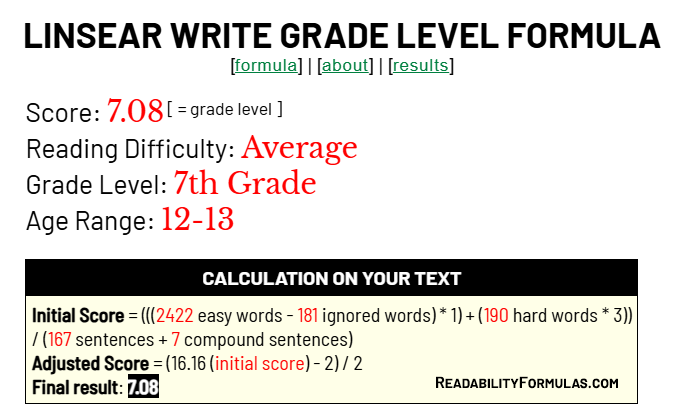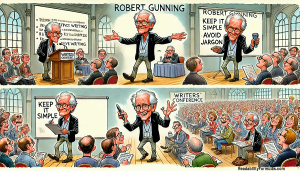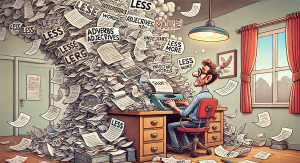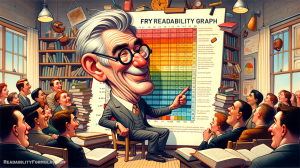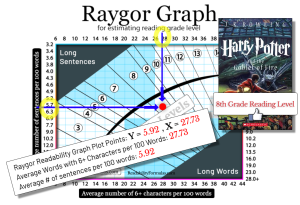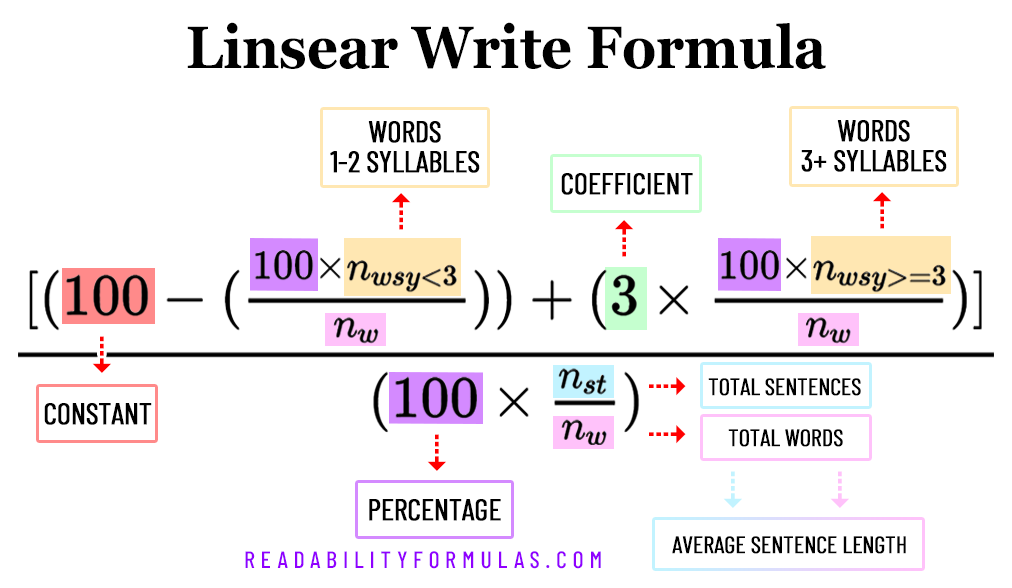 Linsear Write is a formula that measures the readability of English texts. Created by John O’Hayre for the U.S. Air Force, the formula helped score technical texts to ensure staff could easily understand them.
Linsear Write is a formula that measures the readability of English texts. Created by John O’Hayre for the U.S. Air Force, the formula helped score technical texts to ensure staff could easily understand them.
Unlike other formulas that rely on sentence length and word length, O’Hayre focused on syntax and word complexity, such as syllables in a word. Simple words (< 3 syllables) are those most adults can understand, while complex words (> 3 syllables) need a higher level of vocabulary.
O’Hayre introduced Linsear Write in his book, “Gobbledygook Has Gotta Go,” when he was employed at the Bureau of Land Management’s Western Information Office. His formula differs from other formulas because: “Rather than counting every syllable or only words of three syllables or more, we concentrate on words which make up nearly three-fourths of plain English, the words most natural to the language, especially its native nouns and verbs, its one-syllable words.”
The Original Linsear Write Formula
The original formula is as follows:
- Count a 100-word sample.
- Count one-syllable words (excluding “the,” “is,” “are,” “was,” and “were”). Each one-syllable word counts as 1 point.
- Count the number of sentences in the 100-word sample. Each sentence (ending with a period or semicolon) counts as 3 points.
- Calculate the reading level: Add the points from the one-syllable words and the points from the sentences to get the total score.
O’Hayre has the writer ignore “the,” “is,” “are,” “was,” and “were” because “these verbs are so often used to form the weak passive voice, our formula ’emphasizes them out,’ and the writer is forced into using stronger verbs.”
Example Calculation:
A 100-word sample with the following counts:
- Number of one-syllable words (excluding “the,” “is,” “are,” “was,” and “were”): 55
- Number of sentences: 5
Count points for one-syllable words:
55 one-syllable words × 1 point each = 55 points
Count points for sentences:
5 sentences × 3 points each = 15 points
Calculate the total score:
Total score = 55 (from one-syllable words) + 15 (from sentences) = 70
John O’Hayre’s Reading Scale
O’Hayre used a simple reading scale to interpret the score.
- 70 to 80 points: Suitable for the average adult reader.
- 80 points: Ideal readability.
- Over 85 points: May be too simple.
- Below 70 points: Too complex unless aimed at a specialized field.
O’Hayre says: “If you tally between 70 and 80 points, you are in the right bracket for the average adult reader. A score of 80 is close to ideal, but if you score over 85 you may be getting too simple; if you drop much below 70, you’re too complicated unless you are writing as a technician to another technician in the same specialized field.”
A score of 75 or 80 means you can get through to an average American reader. The “think” publications like The New Yorker and The Economist come out between 65 and 70. National Geographic and Forbes run between 70 and 75. Good Housekeeping floats between 75 and 85. Highlights for Children ranges upward from 85 to over 100.
ReadabilityFormulas.com’s Reading Scale for (Original) Linsear Write
We created a more detailed reading scale that matches to reading levels and grade levels.
| Score Range | Grade Level | Grade Range | Age Range | Difficulty |
|---|---|---|---|---|
| 125 and above | Kindergarten | 0 | 5-6 years old | Extremely Easy |
| 120 – 124 | Kindergarten | 0 | 5-6 years old | Extremely Easy |
| 115 – 119 | 1st Grade | 1 | 6-7 years old | Extremely Easy |
| 110 – 114 | 2nd Grade | 2 | 7-8 years old | Very Easy |
| 105 – 109 | 3rd Grade | 3 | 8-9 years old | Fairly Easy |
| 100 – 104 | 4th Grade | 4 | 9-10 years old | Easy |
| 95 – 99 | 5th Grade | 5 | 10-11 years old | Easy |
| 90 – 94 | 6th Grade | 6 | 11-12 years old | Easy |
| 85 – 89 | 7th Grade | 7 | 12-13 years old | Average |
| 80 – 84 | 8th Grade | 8 | 13-14 years old | Above Average |
| 75 – 79 | 9th Grade | 9 | 14-15 years old | Slightly Difficult |
| 70 – 74 | 10-11th Grade | 10.5 | 15-16 years old | Slightly Difficult |
| 65 – 69 | 11-12th Grade | 11.5 | 16-17 years old | Fairly Difficult |
| 60 – 64 | 12th Grade | 12 | 17-18 years old | Fairly Difficult |
| 55 – 59 | 1st Year College | 13 | 18-19 years old | Difficult |
| 50 – 54 | 2nd Year College | 14 | 19-20 years old | Difficult |
| 45 – 49 | 3rd Year College | 15 | 20-21 years old | Very Difficult |
| 40 – 44 | 4th Year College | 16 | 21-22 years old | Very Difficult |
| Below 40 | College Graduate | 17 | 22 years old and above | Extremely Difficult |
We scored a sample chapter from Harry Potter and The Chamber of Secrets by J.K. (Joanne) Rowling, which is approved for 7-8th graders.
At some point in time, the Linsear Write formula evolved into scoring a direct U.S. grade level using an adjusted score.
Linsear Write with Grade Level Conversion
$$\frac{[(100 – (\frac{100 \times n_{wsy<3}}{n_{w}})) +
(3 \times \frac{100 \times n_{wsy>=3}}{n_{w}})]}{(100 \times
\frac{n_{st}}{n_{w}})}$$
where \(n_{wsy<3}\) = the number of words with less than 3 syllables, and
\(n_{wsy>=3}\) = the number of words with 3-syllables or more.
Linsear Write (Simple) with Grade Level Conversion
$$\frac{(1 \times \text{easy words}) + (3 \times \text{hard words})}{\text{number of sentences}}$$
To score a text:
- Choose a 100-word sample from the text.
- Classify Words Based on Syllables:
- Ignore all instances of “the,” “is,” “are,” “was,” and “were.”
- 1-2 syllables = score of 1 (Easy Words).
- 3 or more syllables = score of 3 (Hard Words).
- Initial Score: total the scores for all the words.
- Count sentences. Linsear Write counts semicolons as sentence stops. A semicolon in a short, medium or long sentence counts as a compound sentence (2 sentences).
Adjust the score:
If the initial score is greater than 20, divide it by 2. Example: If the initial score is 21, then the adjusted score is 10.5.
If the initial score is 20 or less, subtract 2 and then divide by 2. Example: If the initial score is 18, then the adjusted score is (Initial Score – 2) / 2 = 8.
Final Score:
The final score matches a U.S. grade level. A score of 11 means 11th grade readers; a score of 15 means a college graduate or a professional in a specialized field.
We scored the same sample chapter from Harry Potter and The Chamber of Secrets by J.K. (Joanne) Rowling. The grade-level version of Linsear Write scored the following:
The Original vs. Grade-Level Linsear Write
We don’t know who converted Linsear Write to a grade-level conversion and when—if it was John O’Hayre or another linguist. We couldn’t find any data to verify its accuracy. We ran our own tests on numerous texts, including full-length non-fiction books. The Original Linsear Writer yielded more accurate scores that aligned perfectly with results from other popular formulas, whereas the grade-level Linsear Writer was sometimes off by two grade levels.
One such test, on the Pulitzer-prize book, The Evolution of God by Robert Wright, showed this outcome:
Your text (truncated): On a street with no sidewalks, they inched their way between the parked cars and stalled traffic. A matrix of cables and wires and string lights hung overhead, dwarfed by the looming tower…
==============================================
AVERAGE READING LEVEL CONSENSUS
The average public reading level in the U.S. is 8th grade. Based on 10 formula(s), your text scored the following:
Score: 9.66 [ = grade level ] Read more
U.S. Grade Level: 9-10th Grade
Reading Level: Somewhat Difficult
Age Range: 15-16
==============================================
Linsear Write can score any type of text, yet its main purpose is to score advanced texts like technical writing, scientific documents and engineering manuals.
- It Looks at Words, Not Just Sentences: It looks at challenging words based on syllables. In technical writing, writers use many difficult words, advanced jargon, and industry-speak. Syllable count can help score how hard technical words are to understand. Example: in the sentence “The configuration of molecular structures is fascinating,” other formulas might see a long sentence. Linsear Write looks at words like “configuration” and “molecular,” recognizing their complexity by examining the syllables.Example: in a sentence like “Thermodynamics involves the transformation of energy within systems,” another formula might count word length instead of syllables. This formula focuses words like “thermodynamics” and “transformation,” providing a more accurate reading level.
- It Can Be Adjusted for Different Readers: Technical texts are meant for people with special knowledge in a field. Linsear Write can help adjust the text to match the reading skills of readers, making sure it’s not too simple or too hard. Example: If an engineering document is written for technicians, Linsear Write can help adjust sentences like “The torque must be applied at 45 degrees to the horizontal plane” to suit the technicians’ reading level.
- It Works with Complex Sentences: Technical texts have tricky sentence structures. Linsear Write looks at words instead sentence length, painting a picture of how complex the writing is. Example: In a sentence like “When designing a hydraulic system, taking into account the pressure, flow rate, and temperature is vital,” other tools might see this as complex due to its length. The formula focuses on words like “hydraulic” and “temperature,” offering a nuanced view of the text’s complexity.
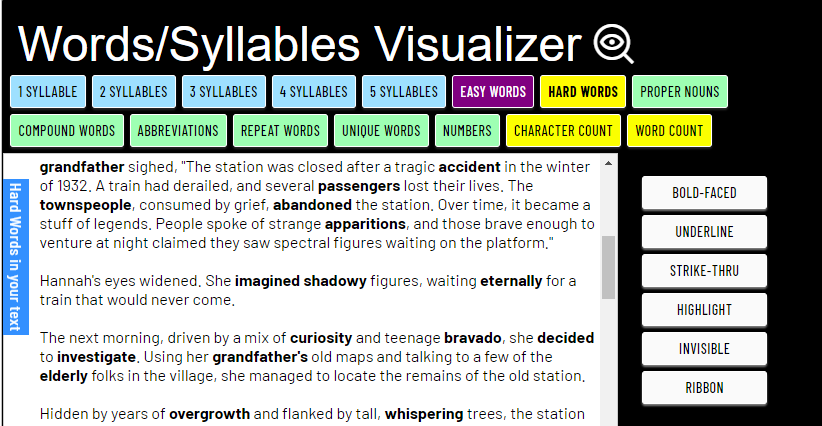
Linsear Write is a useful tool in the right context. By understanding how it works and where it’s best applied, you can decide if it’s the right choice for your reading or writing needs. You can use our Readability Scoring System to score texts with the grade-level version of Linsear Write. The original Linsear Write will be available in December 2024.
You can read John O’Hayre’s free ebook, The Book of Gobbledygook, in which he introduces his Linsear Write formula, and teaches how to write readable text for adult readers.
Scott, Brian. “Learn about the Linsear Write Readability Formula.” ReadabilityFormulas.com, 6 Oct. 2024, https://readabilityformulas.com/learn-about-the-linsear-write-readability-formula/.