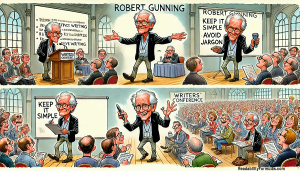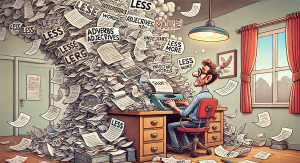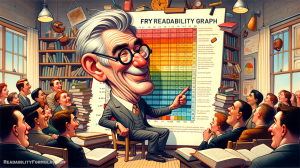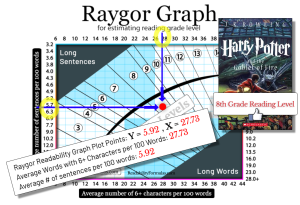The Flesch-Kincaid Grade Level (FKGL) is a popular readability formula that scores the difficulty of text. It works by calculating averages—the words in each sentence ( sentence length ) and the syllables in each word ( word complexity ). (See how FKGL calculates text.) From these, it generates a U.S. grade level. The final score reveals the least education needed to understand the text on first reading. 
You can use the Readability Scoring System to score your text with Flesch-Kincaid, and then use the in-built Robert Gunning Editor to identify wordiness and complexity in your text. Or you can use our free browser extension to score digital text from your website.
Applying the Flesch-Kincaid Grade Level to Digital Content
The formula focuses on sentence length and word choice because these elements are essential to understand content.
– 1. –
Different lengths of sentences can influence how readers follow the writer’s flow of words and ideas. Online readers prefer brief sentences because they improve readability and comprehension. Studies show that readers understand more than 90% of the content when the average sentence length is 14 words. Comprehension drops to 10% when sentences average 43 words. Sentences of 11 words are easy to read, while sentences above 20 words are difficult. The Flesch-Kincaid formula encourages using more short sentences than long ones in digital content.
The FKGL formula will yield better results if you learn to self-edit sentence lengths.
Longer sentences demand more mental effort (cognitive load) from readers, while shorter sentences demand less, as you can see from the image above. Here are some examples of simplifying complex sentences to benefit readers.
Before: “Our advanced software solutions offer cutting-edge capabilities to facilitate seamless integration across various platforms, enabling synergistic collaboration and enhanced productivity.”
FKGL Score: 24.07
Reading Difficulty: Extremely Difficult
Grade Level: College Graduate
Age Range: 23+
1 sentences | 54 syllables | 20 words
After: “Our software syncs with many platforms, boosting teamwork and output.”
FKGL Score: 7.19
Reading Difficulty: Average
Grade Level: Seventh Grade
Age Range: 12-13
1 sentences | 7 words | 16 syllables
Before: “The study utilized a stratified random sampling technique to select participants from diverse backgrounds, ensuring a representative sample.”
FKGL Score: 15.69
Reading Difficulty: Extremely Difficult
Grade Level: College Graduate
Age Range: 23+
18 words | 1 sentences | 37 syllables
After: “We chose people from diverse backgrounds using a fair sampling technique.”
FKGL Score: 5.86
Reading Difficulty: Fairly Easy
Grade Level: Sixth Grade
Age Range: 11-12
11 words | 1 sentences | 16 syllables
Before: “While I had been thinking about the various ways in which we could potentially address the issue, I realized that perhaps the most straightforward solution might be the best one.”
FKGL Score: 12.24
Reading Difficulty: Difficult
Grade Level: Twelfth Grade
Age Range: 17-18
30 words | 1 sentences | 41 syllables
After: “I thought about many solutions. The simplest seemed the best.”
FKGL Score: 2.88
Reading Difficulty: Very Easy
Grade Level: Third Grade
Age Range: 8-9
10 words | 2 sentences | 14 syllables
Before: “Due to the fact that it is a rather complex process, it is of utmost importance that we carefully consider each step.”
FKGL Score: 10.69
Reading Difficulty: Fairly Difficult
Grade Level: Eleventh Grade
Age Range: 16-17
22 words | 1 sentences | 33 syllables
After: “It’s a complex process. We must think about each step.”
FKGL Score: 2.88
Reading Difficulty: Very Easy
Grade Level: Third Grade
Age Range: 8-9
10 words | 2 sentences | 14 syllables
Before: “Even though it is often assumed that those who reside in urban areas would have better access to resources, this is not always the case.”
FKGL Score: 10.68
Reading Difficulty: Fairly Difficult
Grade Level: Eleventh Grade
Age Range: 16-17
25 words | 1 sentences | 35 syllables
After: “People think city dwellers have more resources. This isn’t always true.”
FKGL Score: 3.72
Reading Difficulty: Easy
Grade Level: Fourth Grade
Age Range: 9-10
11 words | 2 sentences | 16 syllables
Before: “When one takes into consideration the various factors that contribute to success, it becomes clear that it is not solely dependent on intelligence, but also on a number of other factors.”
FKGL Score: 16.67
Reading Difficulty: Extremely Difficult
Grade Level: College Graduate
Age Range: 23+
31 words | 1 sentences | 53 syllables
After: “Many factors lead to success. It’s not just about knowledge.”
FKGL Score: 5.24
Reading Difficulty: Fairly Easy
Grade Level: Fifth Grade
Age Range: 10-11
10 words | 2 sentences | 16 syllables
2. Word Choice and Vocabulary
The Flesch-Kincaid formula uses the average number of syllables per word as an indicator of word difficulty. Using simple, more common 1-3 syllable words will make the text easier to understand and yield a better readability score.
Examples:
- “Utilize” (3 syllables/7 chars.) could be replaced with “use” (1 syllable/3 chars) for better readability.
- Instead of “subsequently” (4 syllables/12 chars.) using “next” (1 syllable/4 chars.) simplifies the text.
- Replace “acquire knowledge” (5 syllables/16 chars.) with “learn” (1 syllables/5 chars.) to make the sentence clearer.
- “Commence” (2 syllables/8 chars.) can be substituted with “start” (1 syllables/5 chars.) to make the text more accessible.
- Rather than “ameliorate” (5 syllables/10 chars.) use “improve” (2 syllables/7 chars.) to enhance understanding.
3. Visual Layout and Formatting
The look and arrangement of digital content influence readability too. Features like font size, space between lines, headings, bullet points, and visual order affect how users navigate and grasp the text.
Examples:
- A blog post uses larger font sizes and bold headings to break up text and guide the reader.
- An educational webpage uses bullet points to list key facts, helping readers understand and retain information.
- An online magazine uses ample line spacing in articles so text is easier to read and demands less cognitive load from readers.
- An ebook uses a clear visual hierarchy with chapters, sections, and subsections to guide the reader.
- A digital report uses charts and infographics to present complex data in an accessible way.
4. Readability with Usability
Improving readability in the digital realm involves adjusting different elements to make the information accessible and easier to understand. Usability is just as important as readability.
Multimedia: Digital content often includes images, videos, and infographics. These can boost understanding and interest. When checking the overall readability of your text, assess how visual elements guide the reader.
Examples:
- A news website includes a video clip within an article, engaging readers to better understand the event.
- An educational blog post uses infographics to explain complex topics, making it easier for readers to grasp the information.
- An online cookbook features high-quality images of each recipe step to help readers follow the instructions.
- A travel blog embeds a video tour of a destination to enhance readers’ experience and understanding of the place.
- A business website uses an interactive chart to explain growth trends and simplify complex data.
User Experience: Readability aligns closely with user experience. Knowing your target readership, their knowledge of the topic, and reading preferences all lead to a detailed readability profile. User feedback, usability tests, and analytics can offer insights to enhance the readability check.
Examples:
- A website for children uses simple vocabulary, large font sizes, and bright colors to improve readability for its young audience.
- An academic journal site for scholarly readers uses a clean layout, professional tone, and cites all sources.
- A tech blog surveys users about its blog; the blogger can then adjust how he presents future content based on feedback.
- A news site tracks analytics that reveal mobile-device readers prefer shorter paragraphs; the staff then adjusts the articles to fit that format.
- An ecommerce site conducts usability tests that reveal customers prefer product descriptions with bullet points. They then adjust their product descriptions accordingly.
The Flesch-Kincaid formula can help improve your bottom-line website metrics.
By scoring your website content with the Flesch-Kincaid formula, you can match your audience’s reading level and engage your readers with clearer information. Improving readability can positively impact your website metrics. Visitors are more likely to stay longer on a site that’s easy to understand. Clear and accessible language can reduce bounce rates and lead to more conversions, as users are more likely to act on your information. Let’s look at how readability influences key website metrics.
Bounce Rate:
High bounce rates often plague hard-to-read websites. A bounce rate number shows the share of visitors leaving the website after seeing one page. A study by the Nielsen Norman Group shows users will leave a webpage within 10-20 seconds if they find it difficult to read or navigate. Clear, plain English content encourages users to stay and fosters a positive experience.
Time on Page:
When content is easy to read, people linger longer. Clear information holds user interest, thereby extending their time on the site. Research from Chartbeat suggests that users will spend 40% more time on digital content if they can quickly process it.
Conversion Rate:
Clarity can improve conversion rates. Users are more likely to act—such as subscribing to a newsletter or buying a product—if they can understand the message quickly. A report by Crazy Egg found that simplifying website text boosted conversion rates by 78%.
Mobile Friendliness:
Readability matters on portable devices. The small screens and unique contexts of mobile devices demand succinct, transparent information. Improving mobile readability increases user satisfaction and interaction by 19%, according to Google .
Accessibility:
Good readability benefits readers with disabilities or impairments. Such sites are more accessible—they enhance user experience for a broader audience.
Search Engine Ranking:
Search engines prioritize user-friendly websites. Clear, engaging content minimizes bounce rates and boosts rankings. According to SEMrush , websites that rank on the first page of Google often have well-written, easy-to-understand content.
Social Media Sharing:
Users are more likely to share concise content on social media. Better readability can broaden your content’s reach and engage more readers. A study from BuzzSumo revealed that users share readable articles 58% more than articles with more complex language.
Case Study 1: E-commerce Website – TechGadgets
Background: TechGadgets is an ecommerce website selling the latest tech gadgets. Despite selling quality products, the website had high bounce rates and incomplete purchases.
Challenge: The problem: staff wrote lengthy and jargon-heavy product descriptions. Average users couldn’t understand the product’s features and benefits. Users hesitated buying products because the info. confused them.
Solution: The company hired experienced copywriters to rewrite their product descriptions, using shorter sentences and less jargon. They used Flesch-Kincaid as a guideline. They aimed for an 8th-grade reading level.
Results:
- Bounce rates decreased by 25% in the first month.
- Incomplete purchases dropped by 15%.
- Positive customer feedback increased.
- Sales increased 20% over the previous quarter.
Case Study 2: Healthcare Portal – WellLife
Background: WellLife is a healthcare portal offering information on various diseases, treatments, and wellness tips. Although the portal had a wealth of information, user engagement was low.
Challenge: The articles on the website were written in a clinical and academic tone: medical professionals could understand the articles, but not the general public.
Solution: The company decided to restructure their content. They used Flesch-Kincaid to assess and rewrite their articles at a 6-8th grade reading level. This grade range made the content more accessible to a broader public audience.
Results:
- A 35% increase in average time spent on the website.
- 40% more article shares on social media platforms.
- A boost in monthly subscriptions to their newsletter.
- An increase in positive user feedback.
Case Study 3: Online Learning Platform – LearnHub
Background: LearnHub is an online platform offering courses on topics ranging from arts to sciences. They were facing challenges with users not completing their online learning courses.
Challenge: Many users enrolled in the courses but abandoned them halfway through. Feedback revealed course materials were too complex to understand.
Solution: The company used Flesch-Kincaid to score the readability of their course content. Because their demographic was mainly adults, they aimed for a 10th grade reading level for all courses. If Flesch-Kincaid scored a course above 10th grade, the company reworked and simplified the course.
Results:
- Course completion rates increased 30% over the next six months.
- User reviews indicated better comprehension and enjoyment of course content.
- Referral rates increased, with more users sharing the site’s courses to peers.
- User complaints about courses being too complex dropped.
Remember: easy-to-read content, in print or digital, will help you reach a broader audience. More readers will find your text more accessible. Use the The Flesch-Kincaid and other readability formulas to know just how readable your text is.
Scott, Brian. “The Flesch-Kincaid Grade Level for Scoring Digital Content (FKGL).” ReadabilityFormulas.com, 16 Nov. 2024, https://readabilityformulas.com/the-flesch-kincaid-grade-level-for-digital-content/.